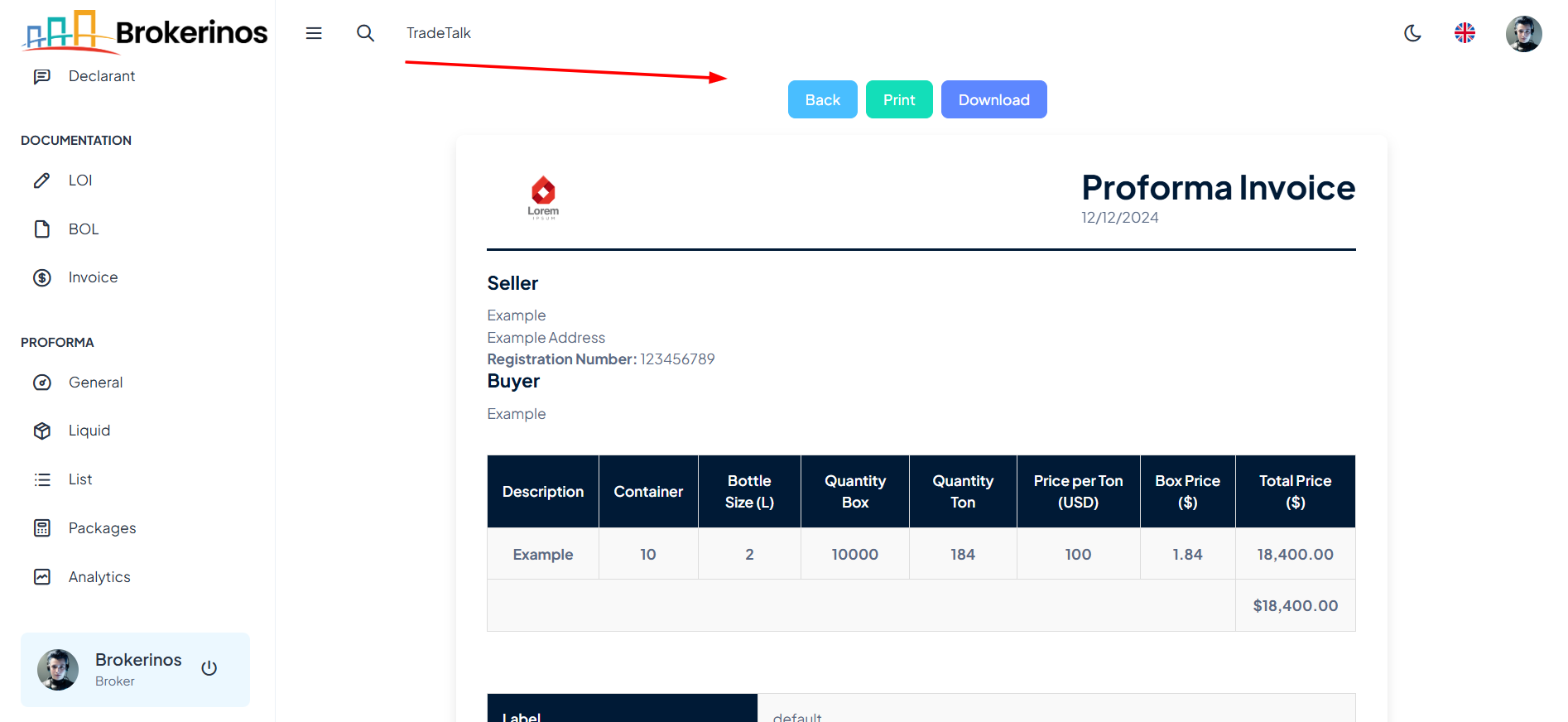Proforma List
The Proforma List section is designed to help you manage all of your proforma invoices in one place, whether they are General Proformas or Liquid Proformas. From here, you can view, edit, delete, and share your proformas easily. The list provides a simple and organized way to track and manage your invoices, streamlining your workflow.
Navigating to the Proforma List:
- Navigate to the Proforma > List Section:
- From the main menu, go to the Proforma section.
- Click on List.
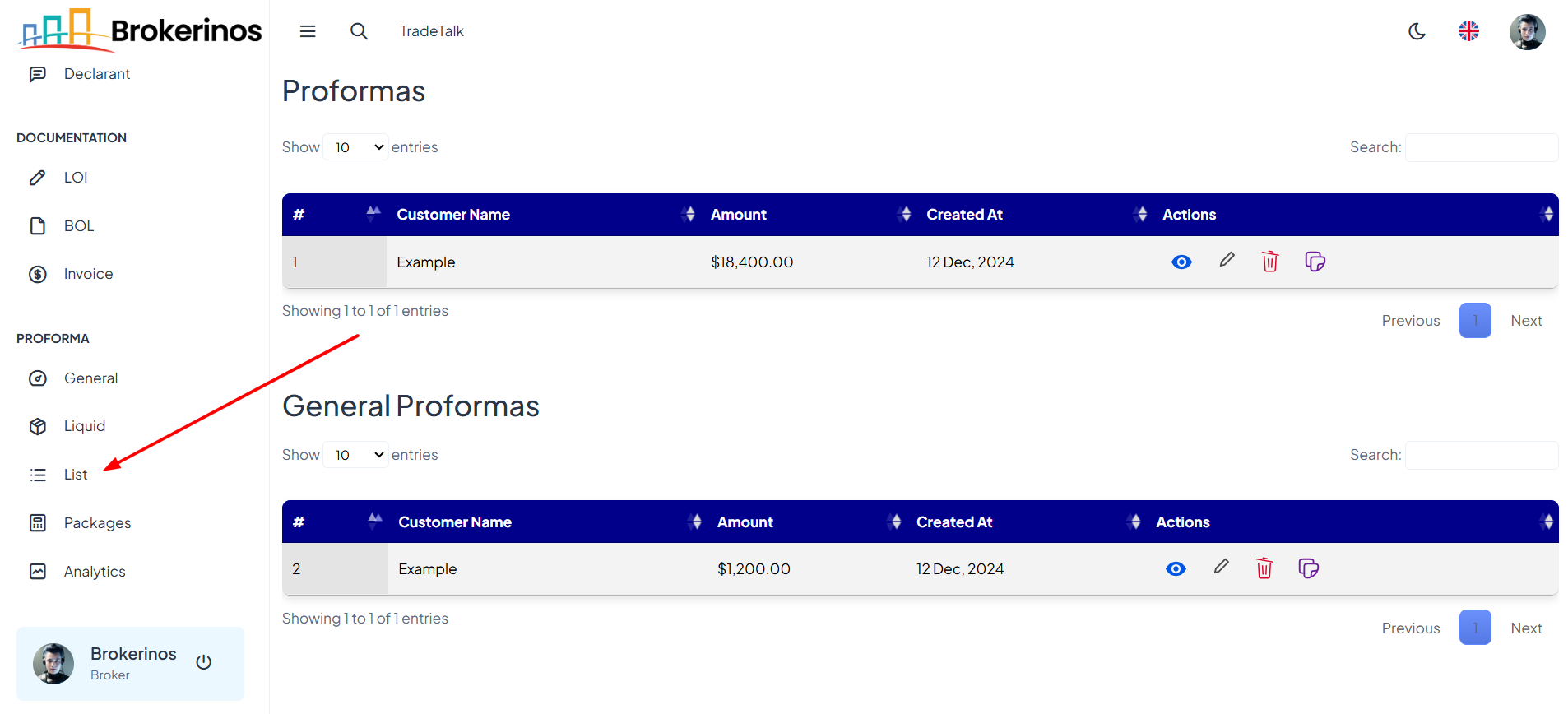
Viewing the Proforma List:
Each proforma entry in the list will display the following key details:
- Customer Name: The name of the customer for whom the proforma is created.
- Amount: The total amount of the proforma.
- Created At: The date when the proforma was created.
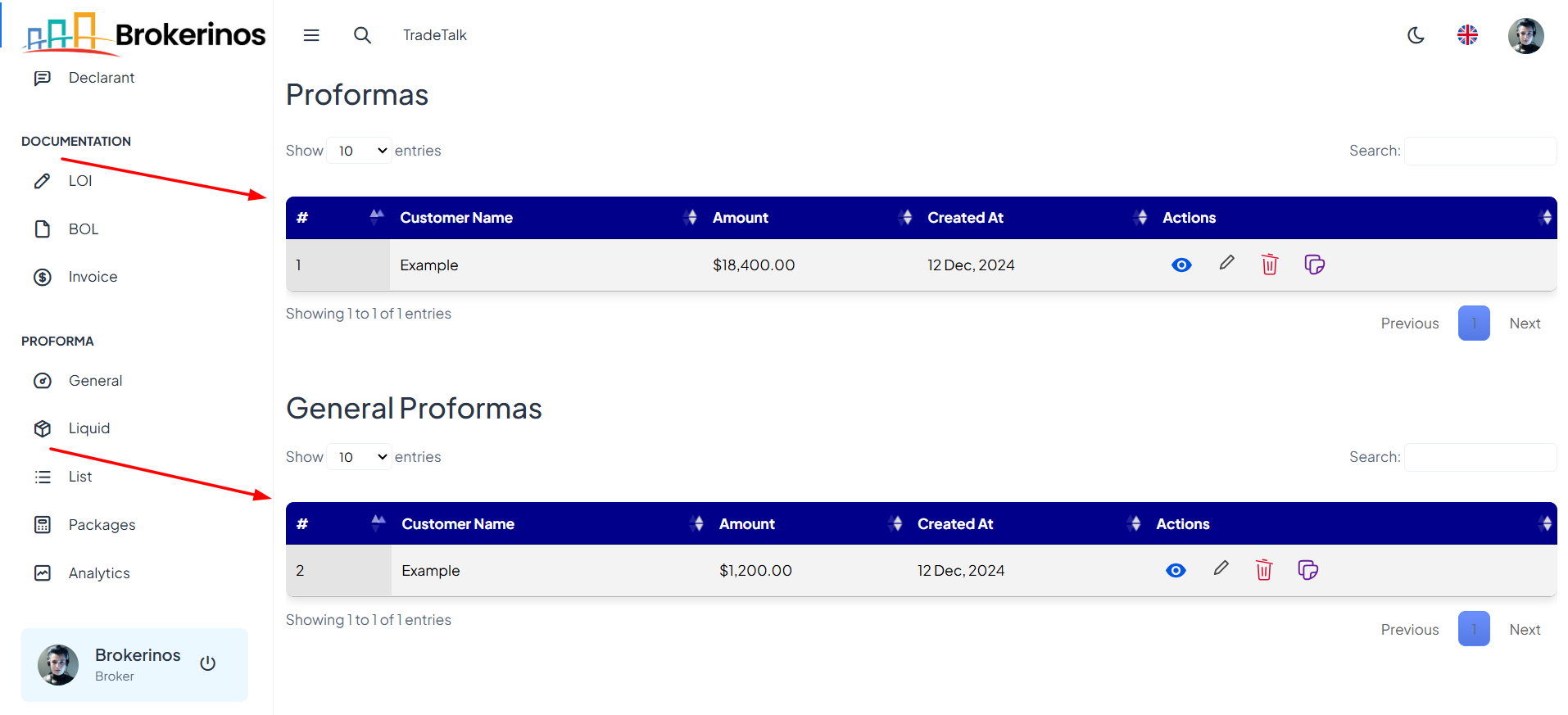
- Actions: A set of actions that can be performed on the proforma:
- View: Opens the proforma for review, where you can see all details and take further actions like printing or downloading the proforma.
- Edit: Allows you to update any details in the proforma.
- Delete: Permanently removes the proforma from the list.
- Copy Proforma URL: Copies the URL of the proforma for easy sharing or quick access.
- Print: Print a hard copy of the proforma for physical records.
- Download: Download the proforma as a PDF file for easy access or sharing.
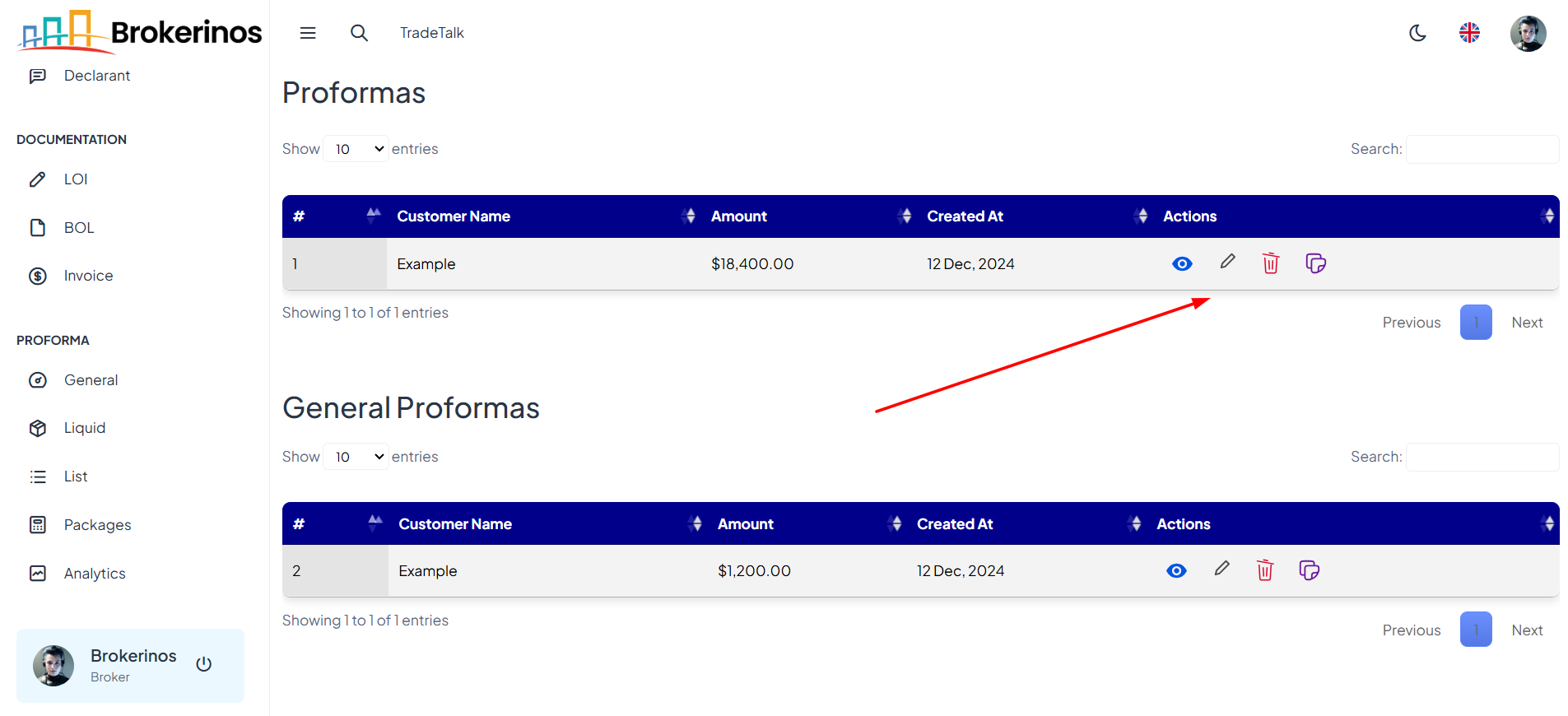
Proforma Actions: