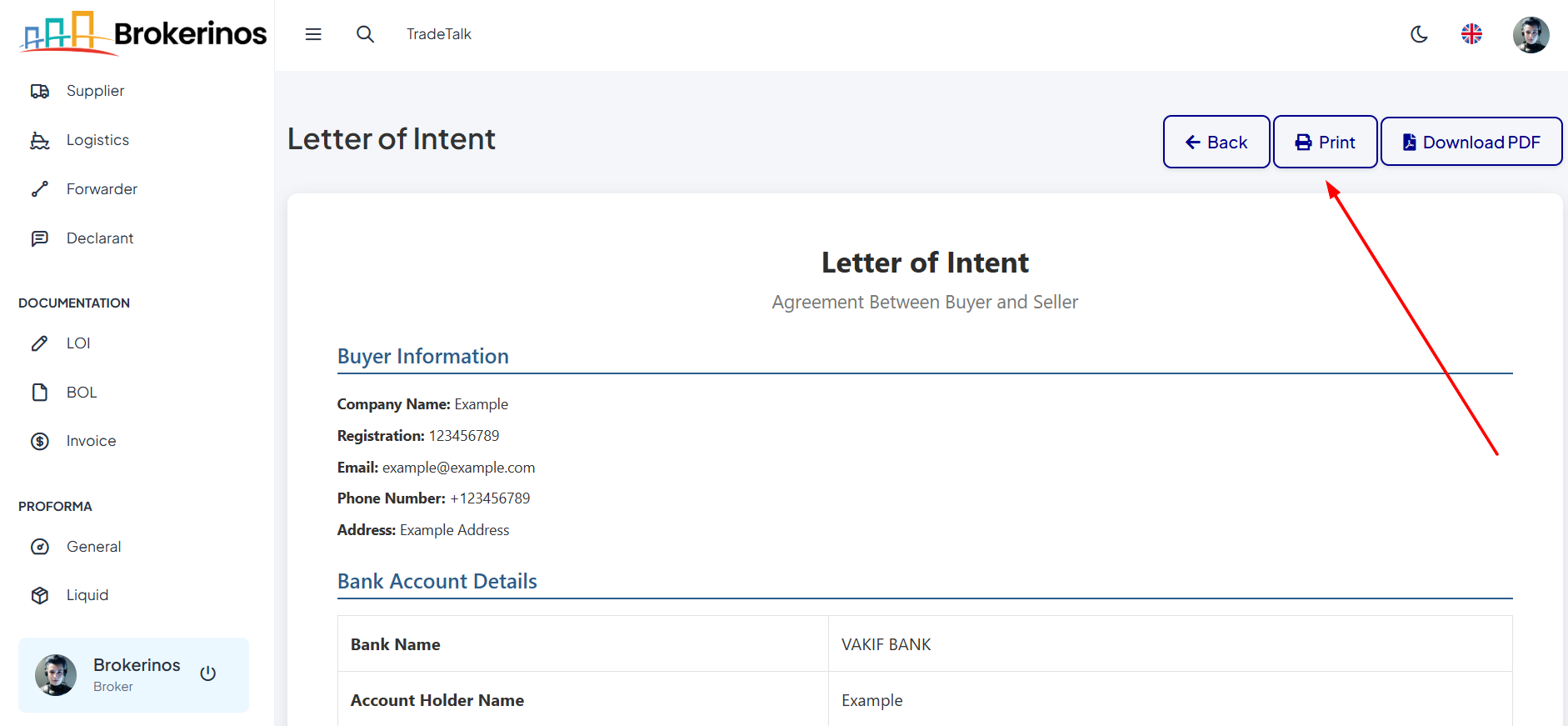LOI (Letter of Intent)
The LOI is a crucial document that indicates the intention of the parties involved to enter into a formal agreement. It outlines key terms and conditions of the deal and is often used to initiate formal negotiations.
How to Create an LOI
- Navigate to the Documentation section and select LOI from the dropdown.
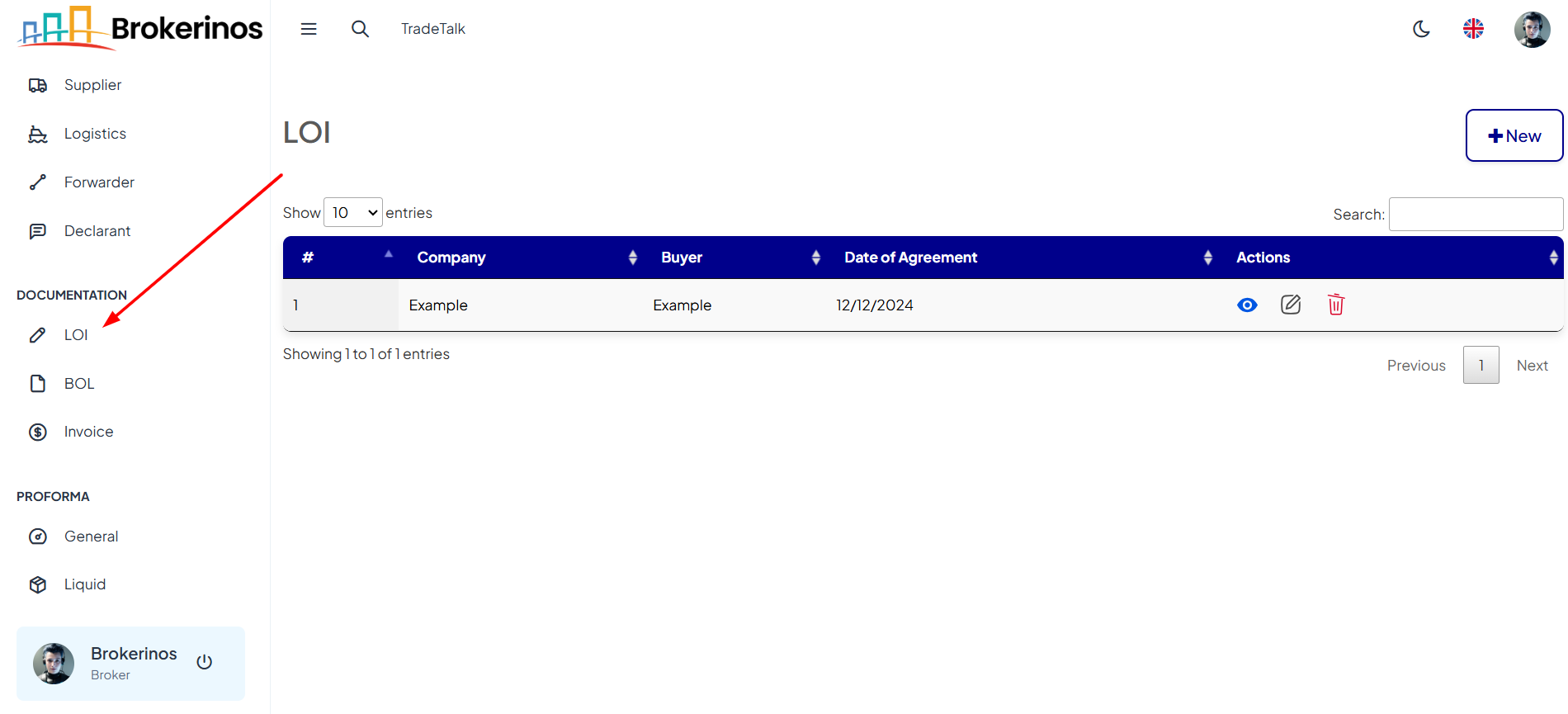
- Click "+ New" to open the form for creating a new LOI.
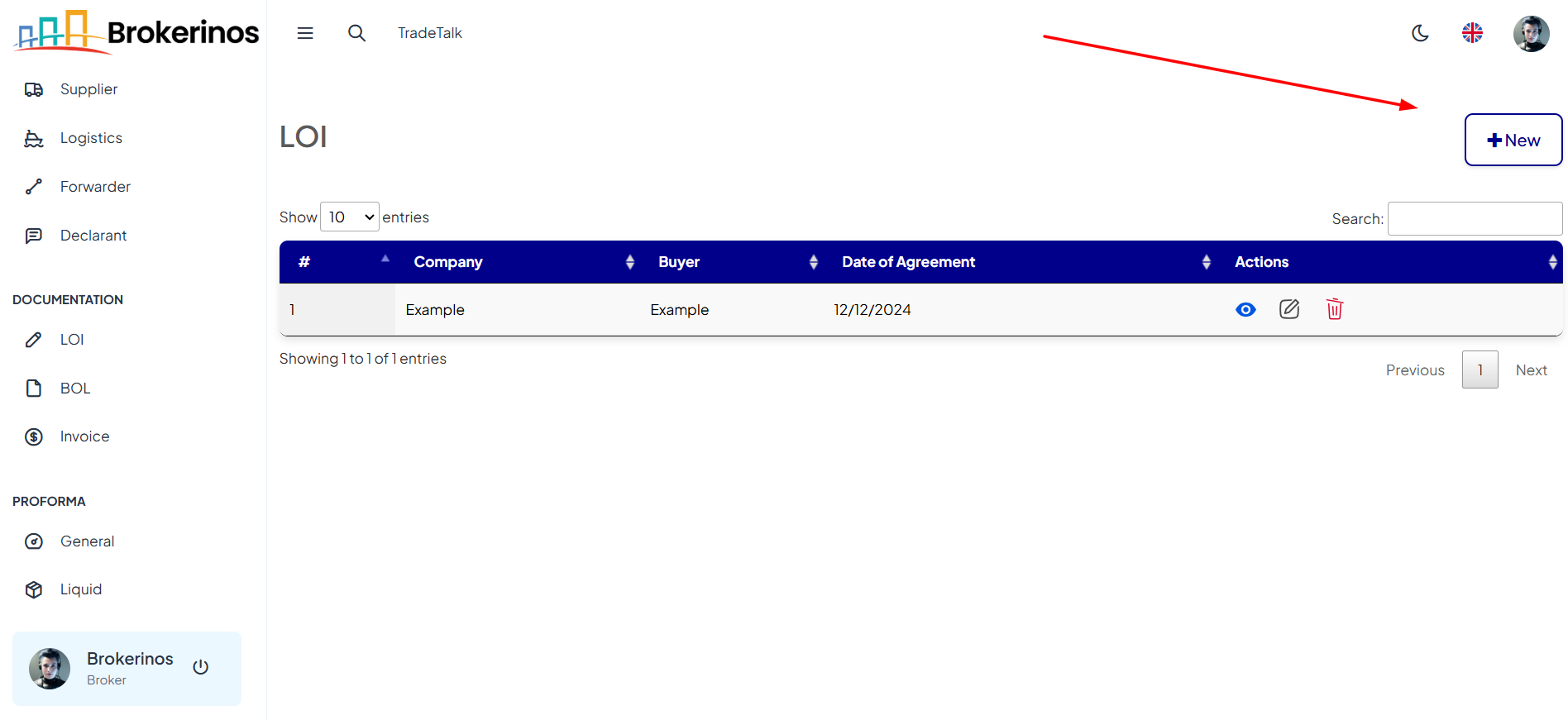
-
Fill in the Required Details:
- Company: Enter the name of the company issuing the LOI.
- Buyer: Select or enter the buyer's name for this transaction.
- Shipping Terms: Specify the shipping terms, such as delivery methods, locations, or Incoterms.
- Product Quantity: Mention the total quantity of goods involved in the deal.
- Payment Terms: Specify the payment method, such as upfront payment, installments, or other agreed terms.
- Date of Agreement
- Product Details: Provide a description of the products being sold or traded.
- Agreement Details: Include additional specifics regarding the agreement such as conditions, duration, warranties, or special clauses.
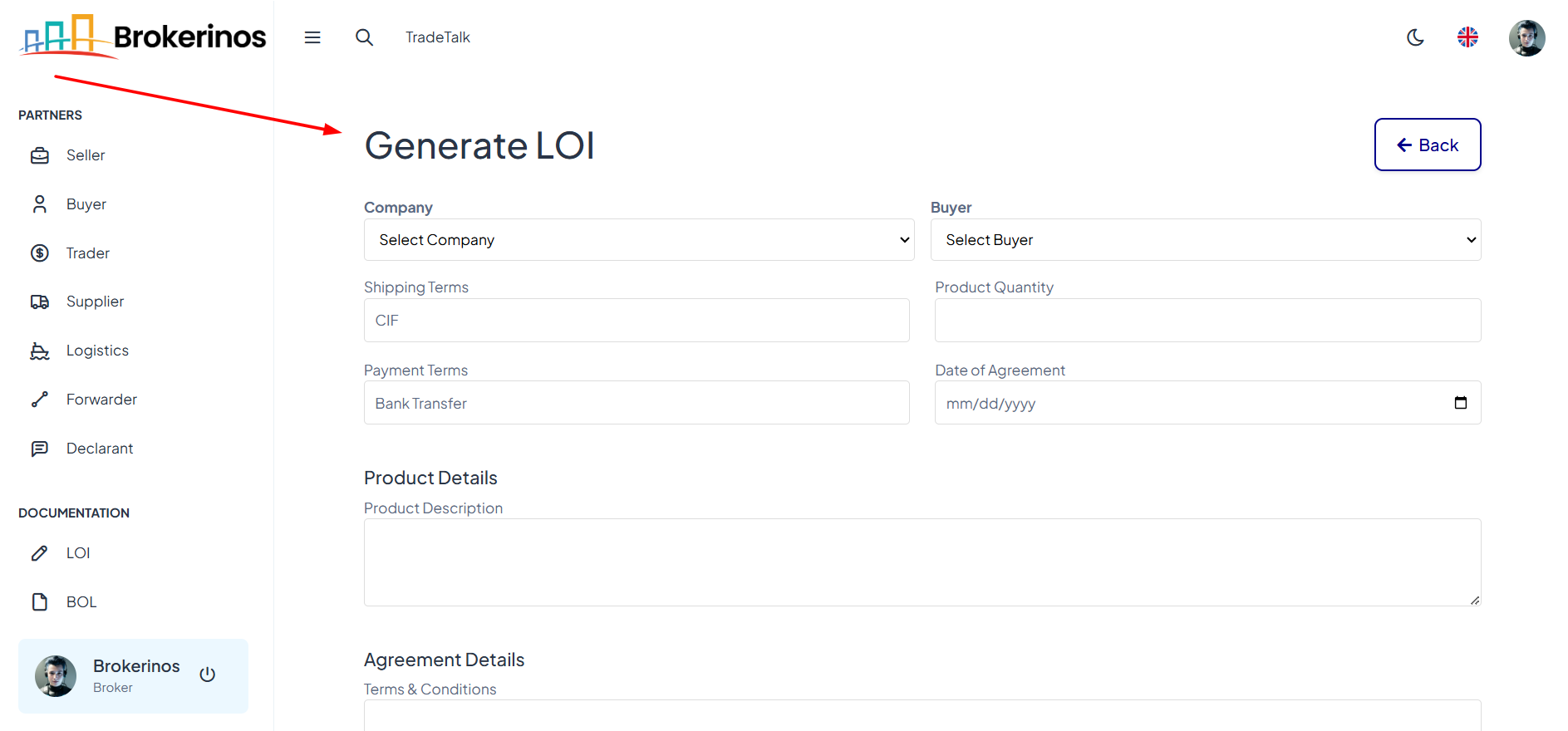
- Click Generate to create the LOI.
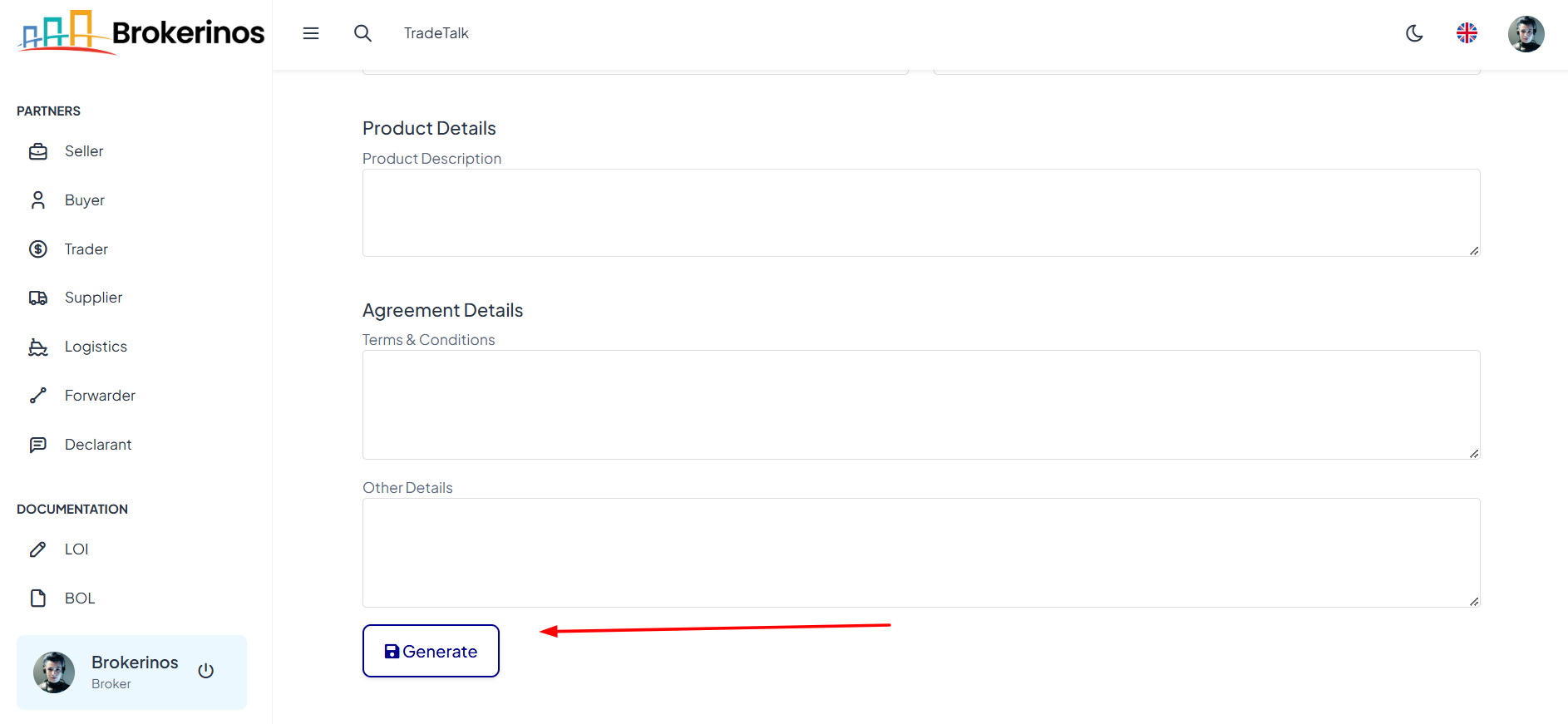
How to Manage LOIs
Once the LOI is created, you can manage and track it within your platform. All your LOIs will be listed with the following details:
- Company Name
- Buyer Name
- Date of Agreement
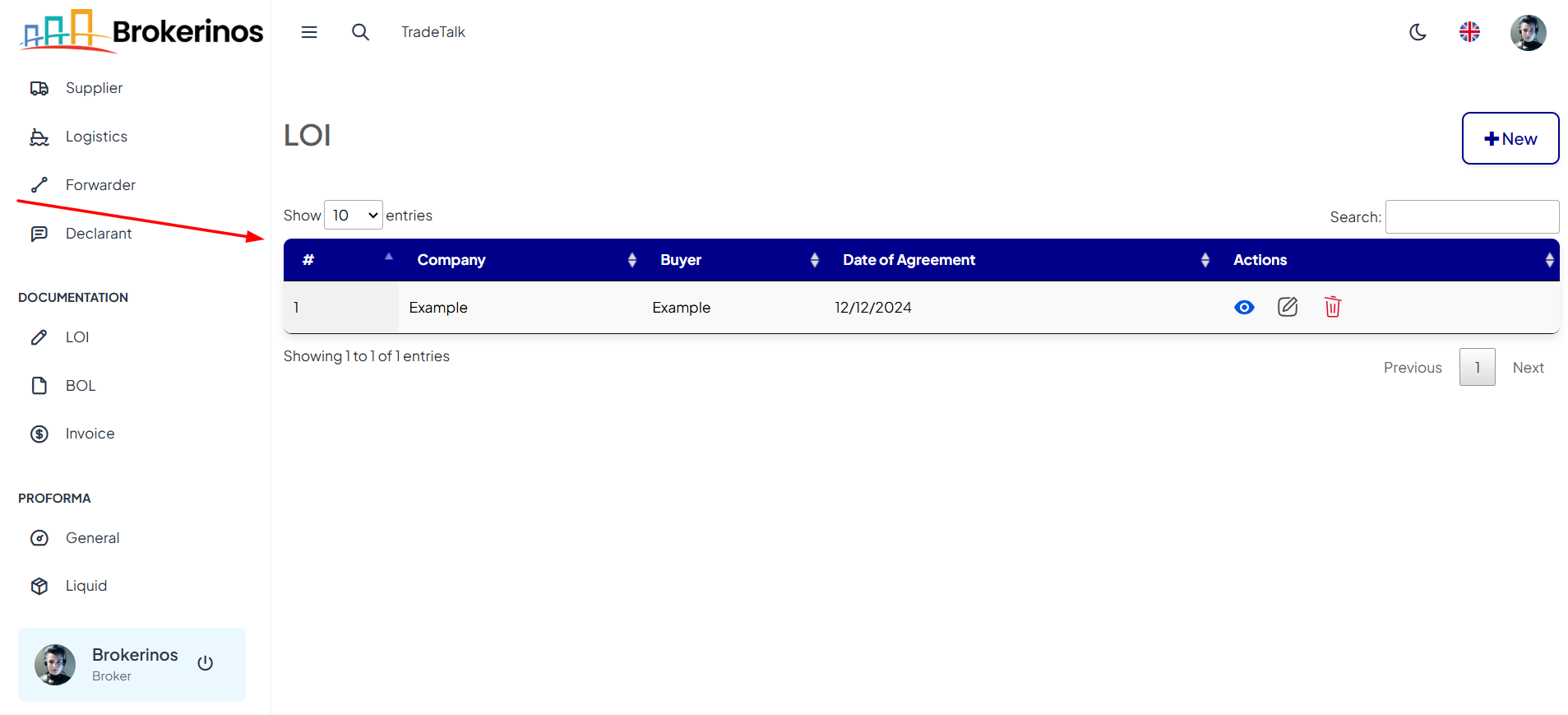
You can manage these LOIs using the following actions:
- View: Click to open the LOI document. Once opened, you can:
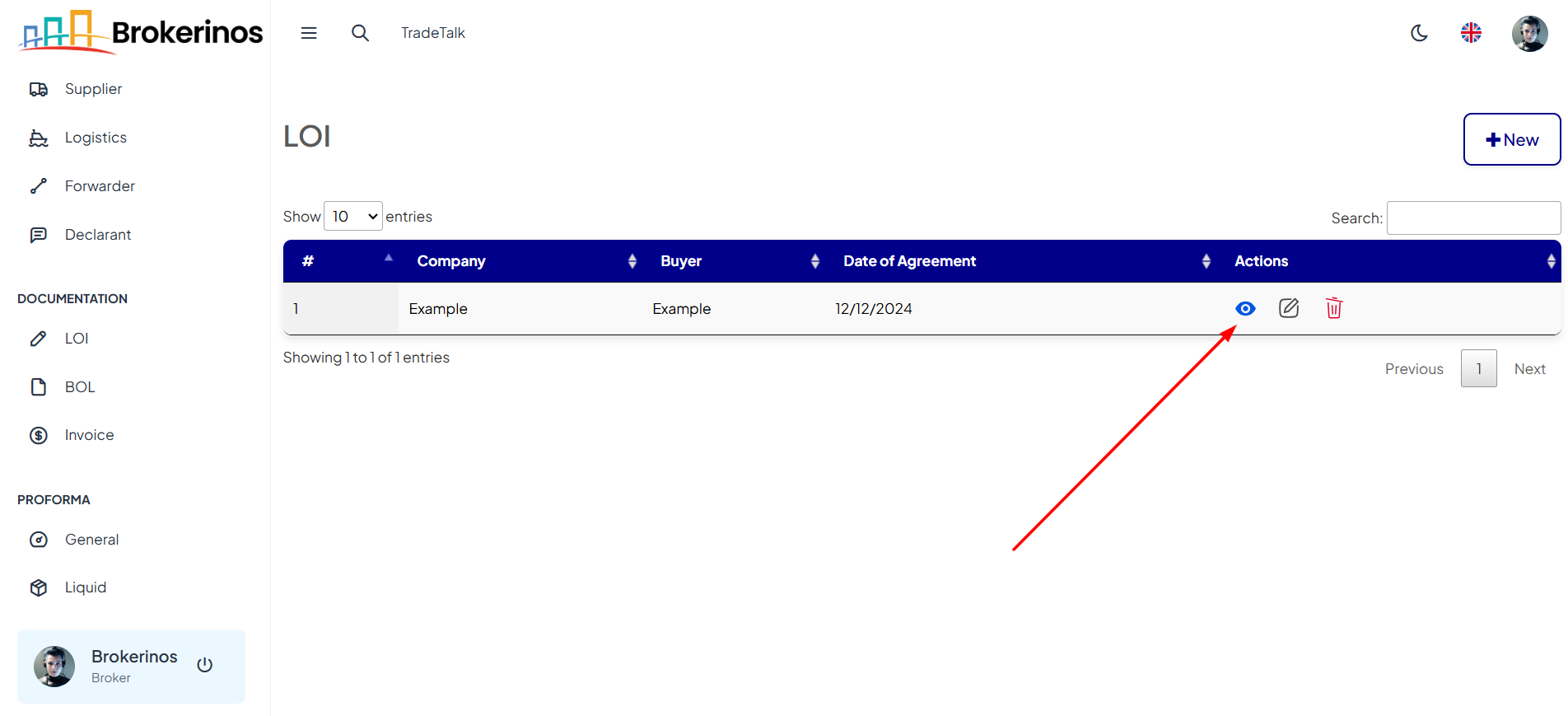
- Download as PDF: Click to download the LOI as a PDF for printing or sharing.
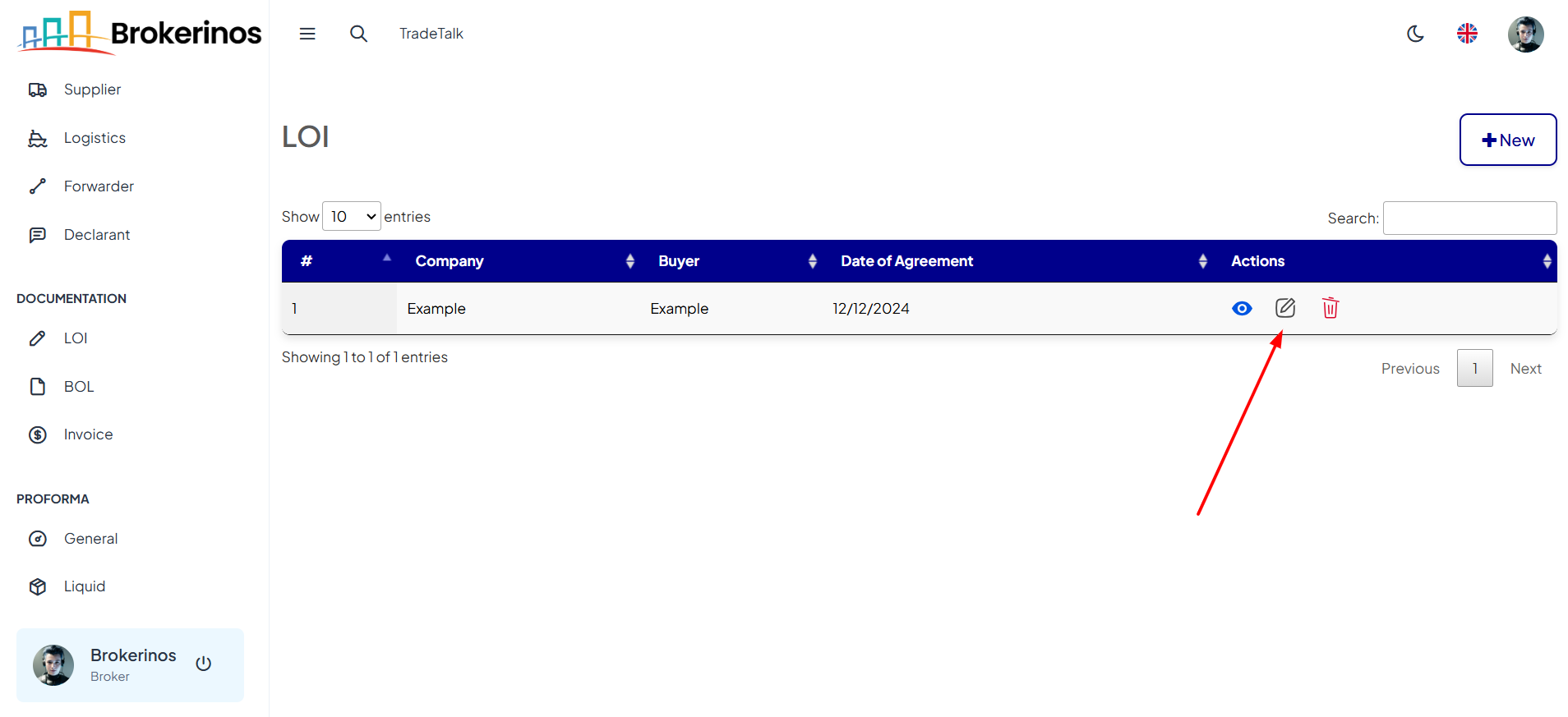
- Print the LOI: Use the Print button to print the document directly from the page.
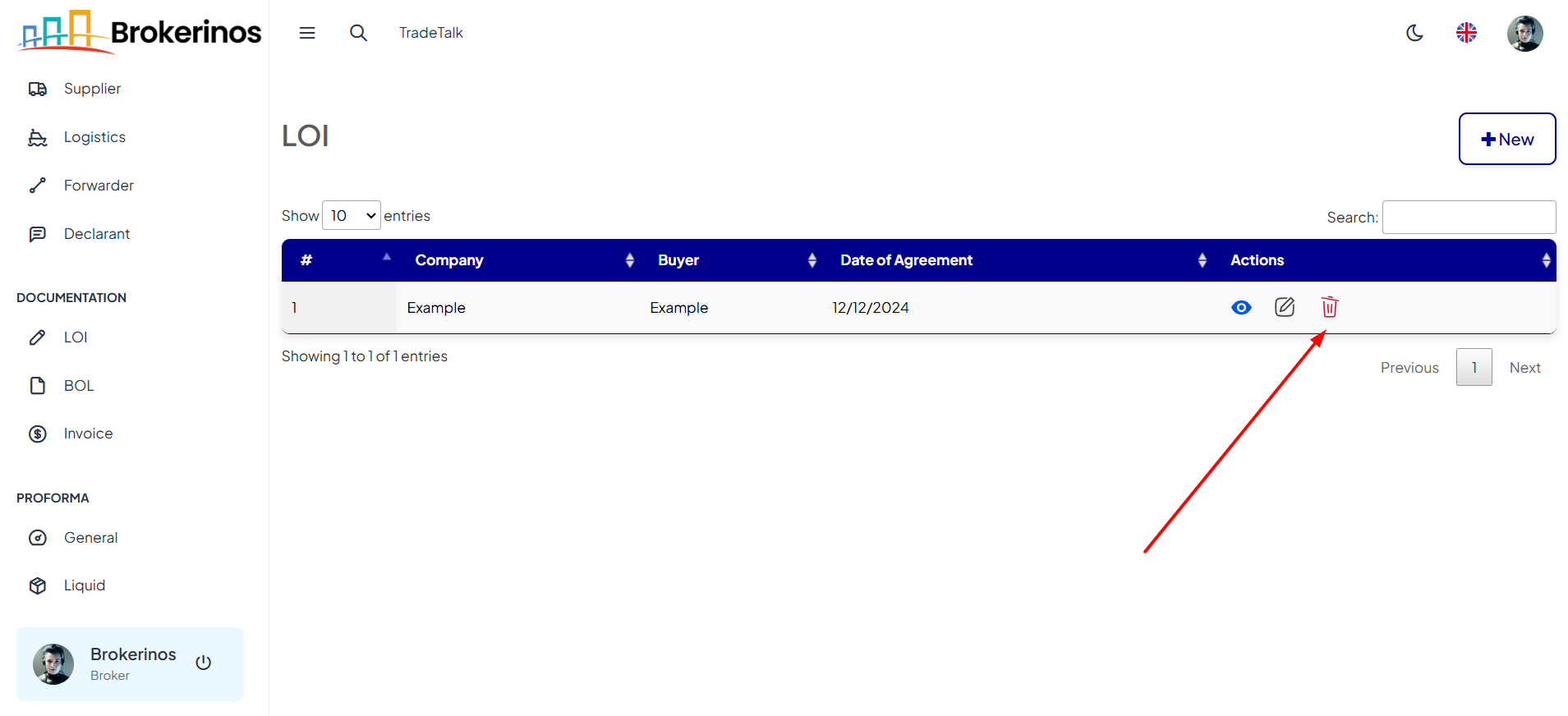
- Download as PDF: Click to download the LOI as a PDF for printing or sharing.
- Edit: Click to modify the LOI details. After changes, click Save.
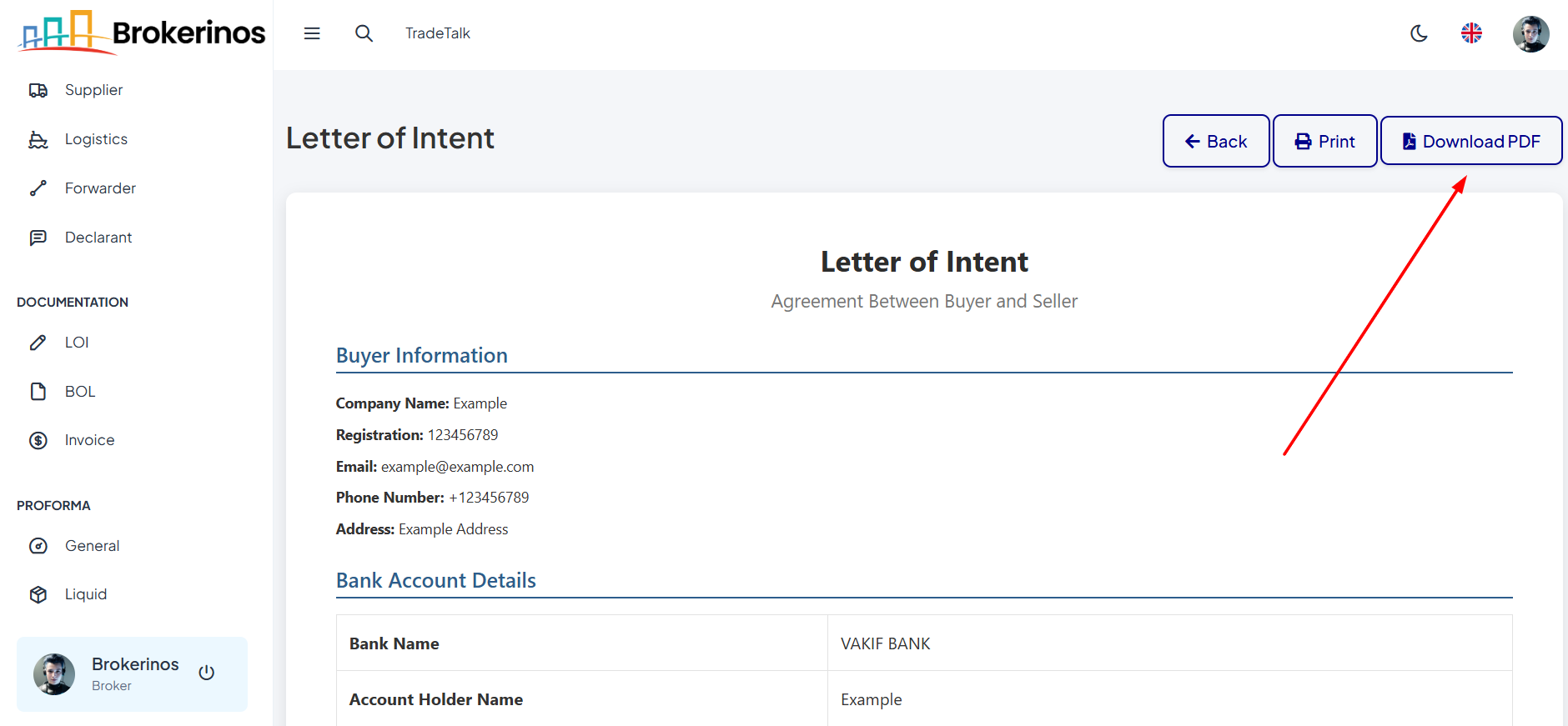
- Delete: Permanently remove the LOI.