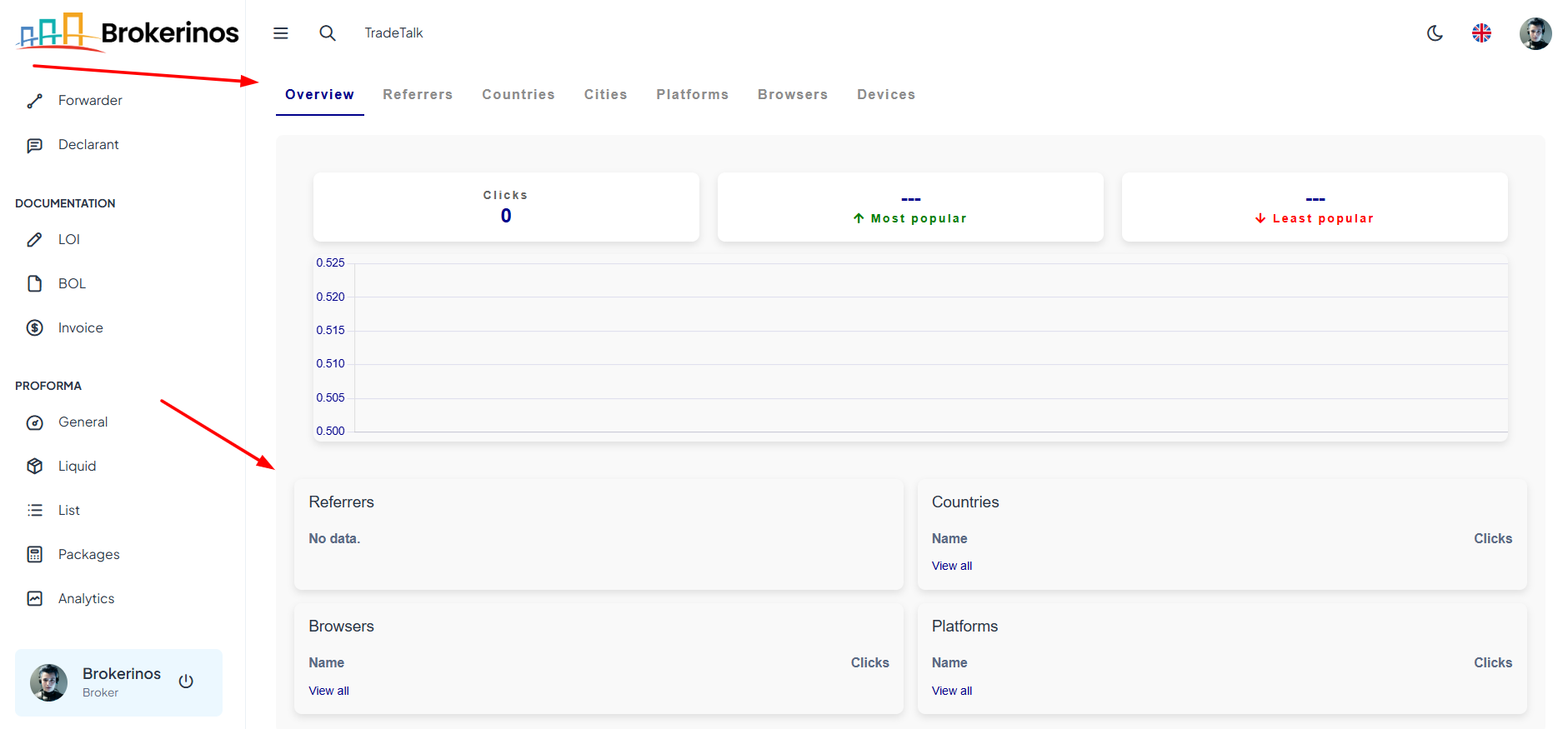Analytics
The Analytics section allows you to track the performance of your Proformas, providing insights into clicks, referrers, countries, browsers, and more. This section is essential for monitoring the reach and effectiveness of your Proformas.
How to Navigate to Analytics:
To access the Analytics section:
- Navigate to the Proforma > Analytics section from the main menu.
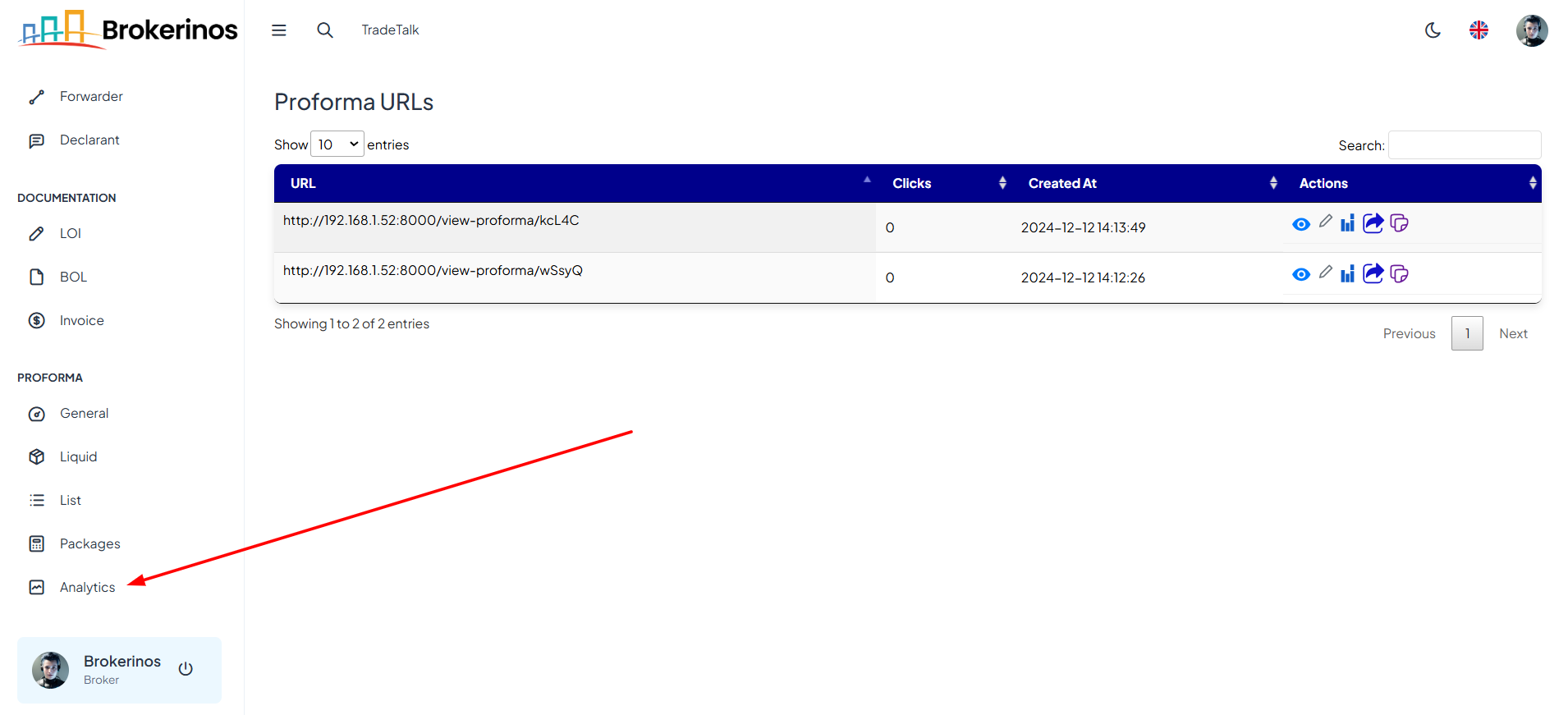
Proforma URL List:
In the Proforma URLs list, you will see all your Proformas along with the following details:
- URL: The unique URL for each Proforma.
- Clicks: The number of clicks the Proforma URL has received.
- Created At: The date and time when the Proforma was created.
- Actions: Available actions for each Proforma URL:
- View: Click to view the Proforma details.
- Edit: Modify the Proforma details.
- Stats: Access detailed analytics for the Proforma URL.
- Share: Share the Proforma URL via available apps on your device.
- Copy Proforma URL: Copy the URL to the clipboard for sharing manually.
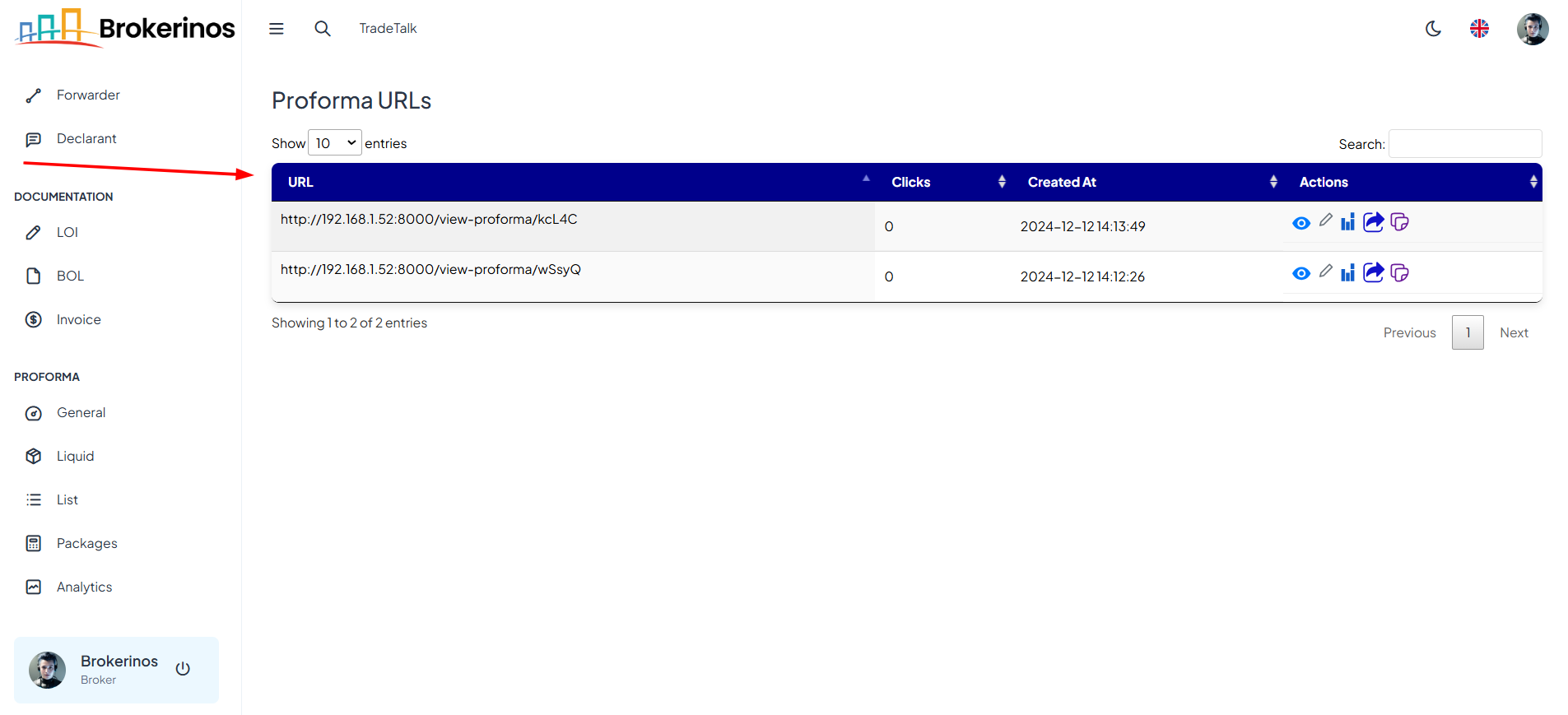
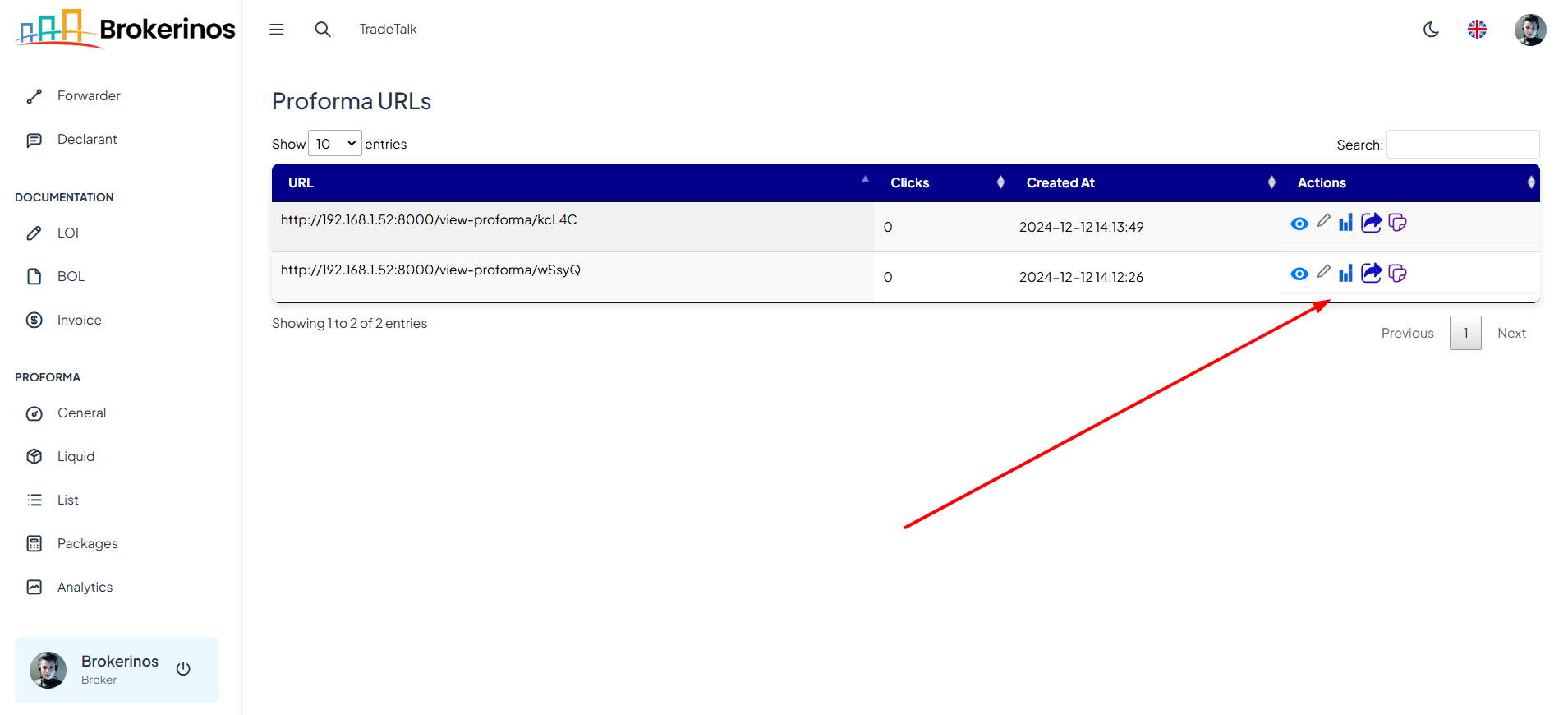
Viewing a Proforma:
When you click View to open the Proforma:
- You will be able to Print the Proforma.
- You can share the Proforma URL via any app installed on your device by clicking Share.
- The Stats button provides detailed analytics.
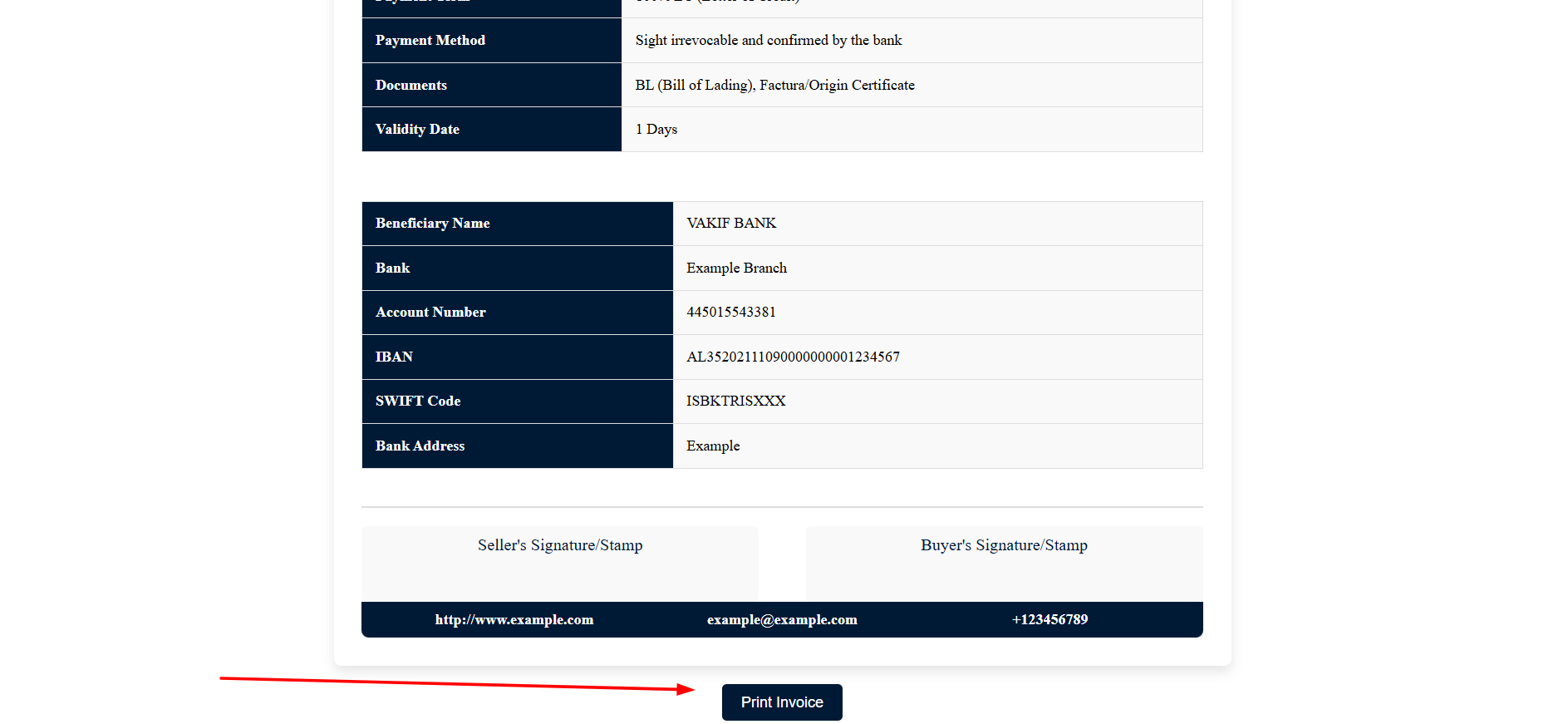
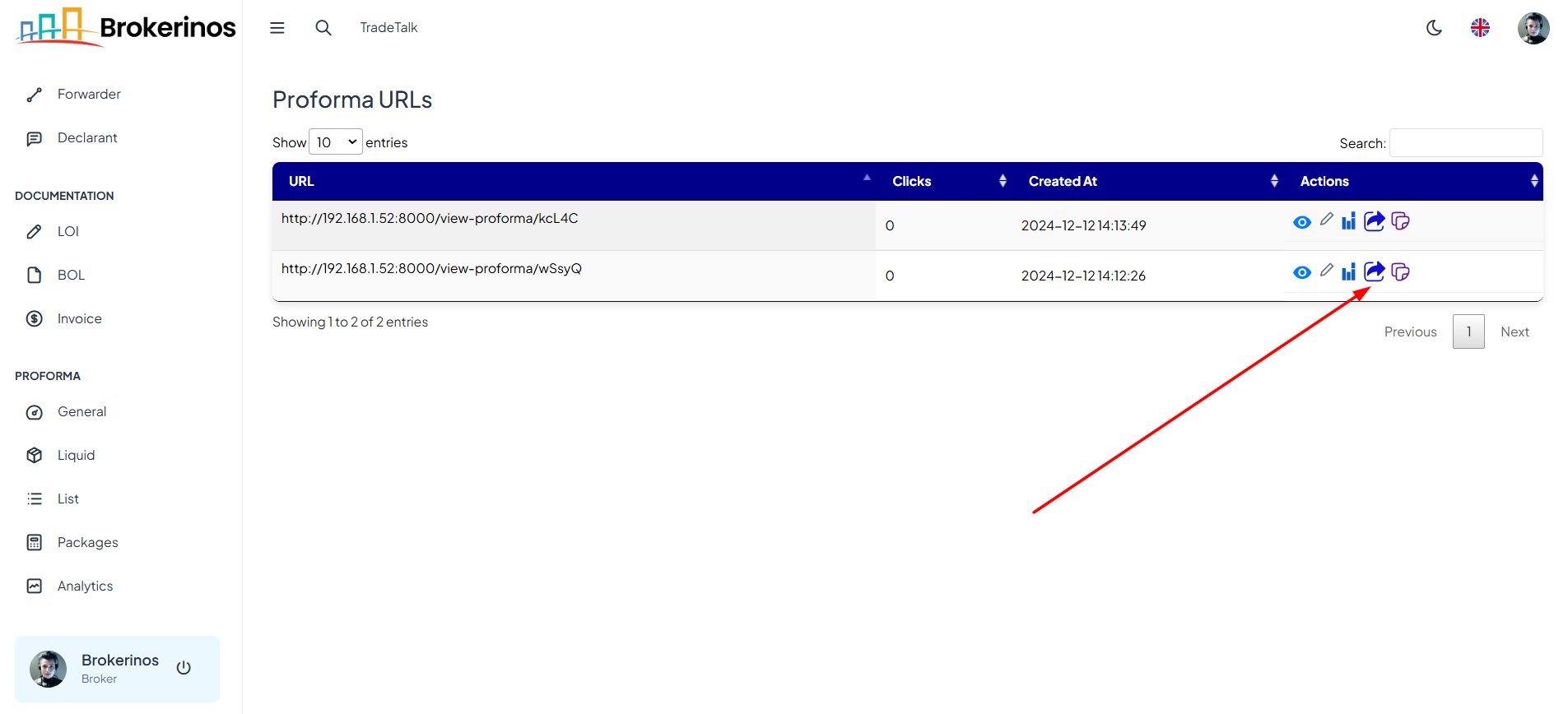
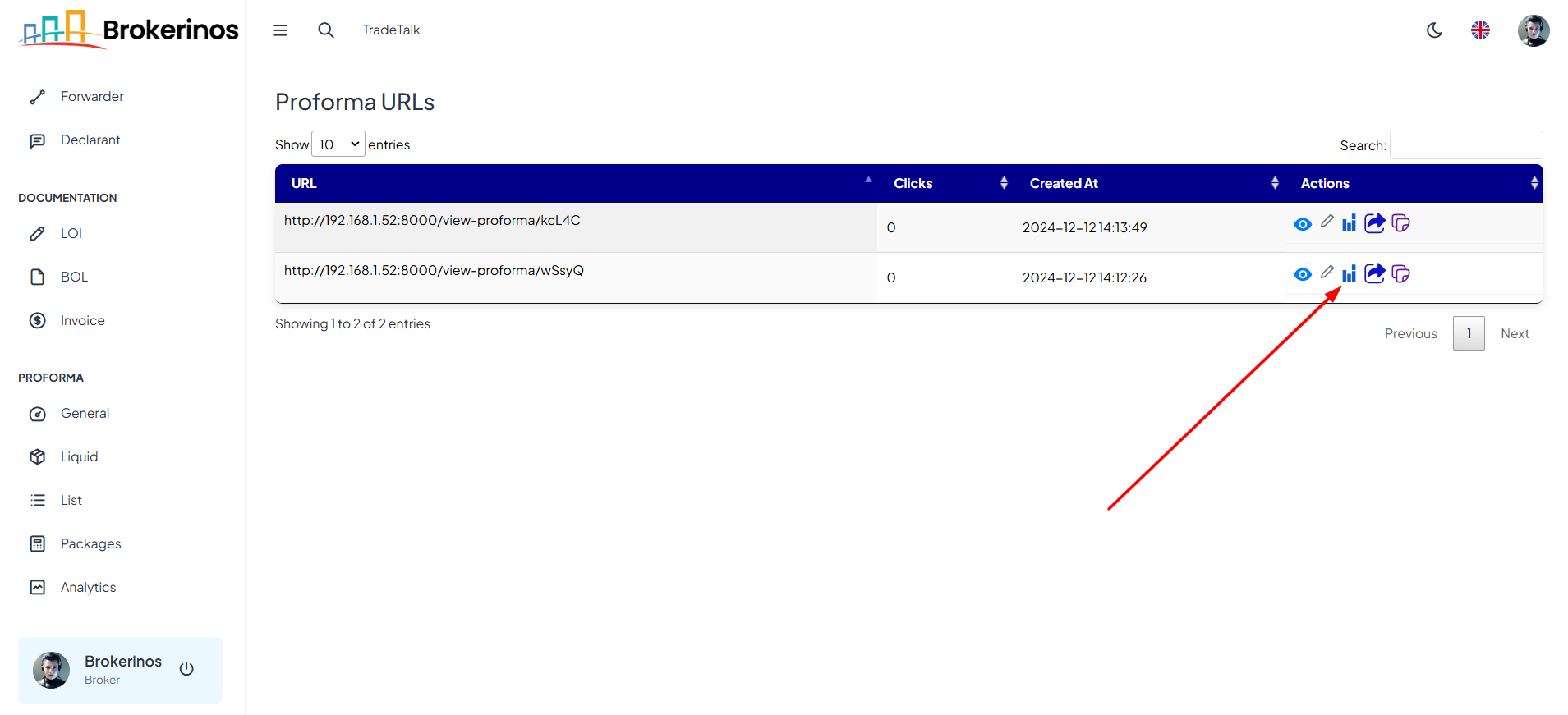
Analytics Overview:
Once you click Stats, you will see detailed metrics for each Proforma URL. These metrics include:
- Referrers: The sources (websites or apps) where the Proforma link was clicked.
- Countries: The countries where the Proforma link has been accessed.
- Browsers: The browsers used to view the Proforma.
- Platforms: The platforms (mobile, desktop) from which the Proforma was accessed.
- Cities: The cities where the Proforma link has been clicked.
- Devices: The types of devices (e.g., smartphones, tablets, desktops) used to access the Proforma.