Liquid Proforma
The Liquid Proforma section allows you to create proformas specifically for liquid products, with fields tailored to handle liquid-based transactions. This section is ideal for situations where you need to create proformas for liquid products and packaging.
How to Create a Liquid Proforma:
- Navigate to the Proforma > Liquid Section:
- From the main menu, go to the Proforma section.
- Click on Liquid.
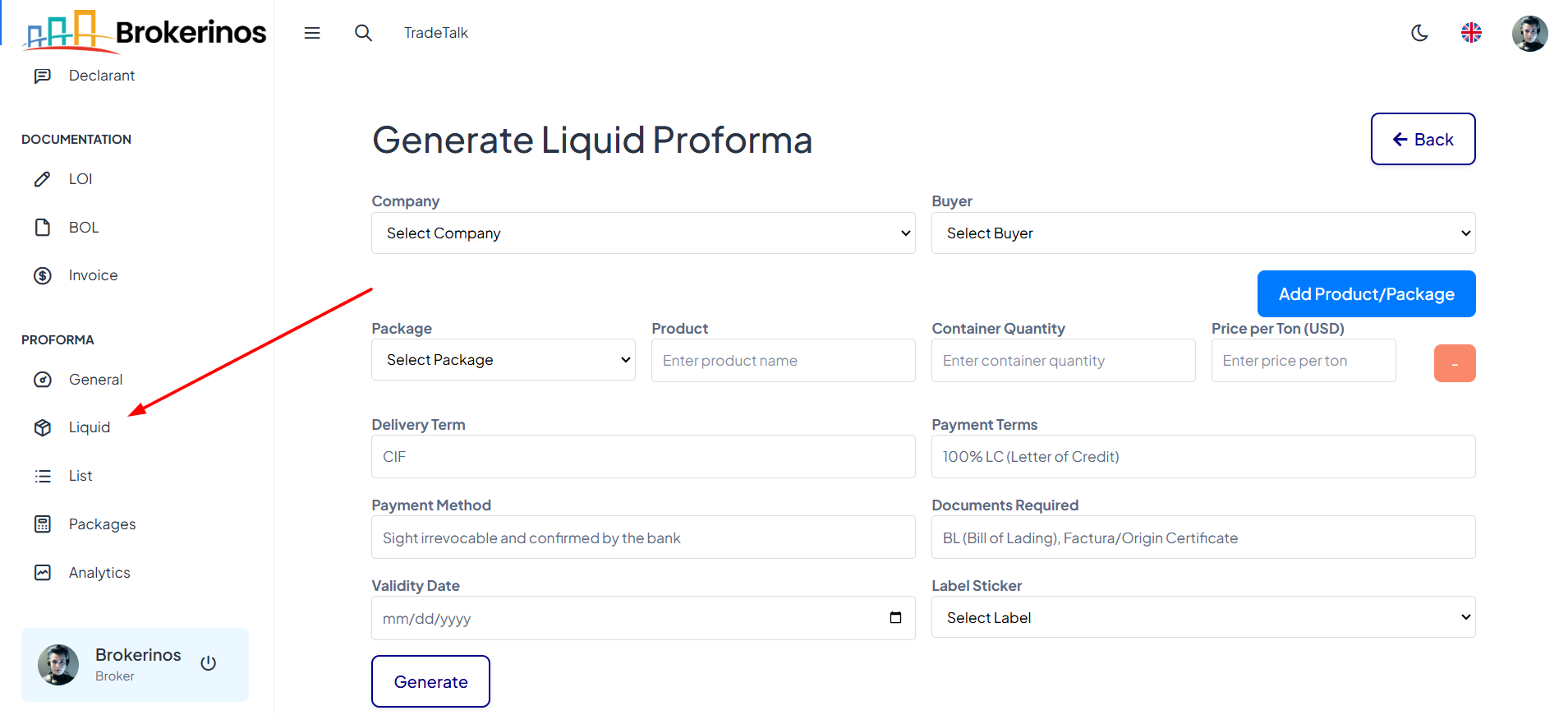
- Fill in the Proforma Details:
- Company & Buyer: Select the company and buyer from the dropdown lists.
- Product Information: Enter the product name, package details, quantity, unit price, and total price for each item.
- Package: Select the package from the dropdown list.
- Product: Enter the product name.
- Container Quantity: Specify the number of containers.
- Price per Ton (USD): Enter the price per ton.
- Delivery Term: Specify the delivery term.
- Payment Terms: Specify the payment terms.
- Payment Method: Select the payment method.
- Documents Required: List any required documents.
- Validity Date: Enter the validity date for the proforma in the format mm/dd/yyyy.
- Label Sticker: Select the label for the shipment from the available options.
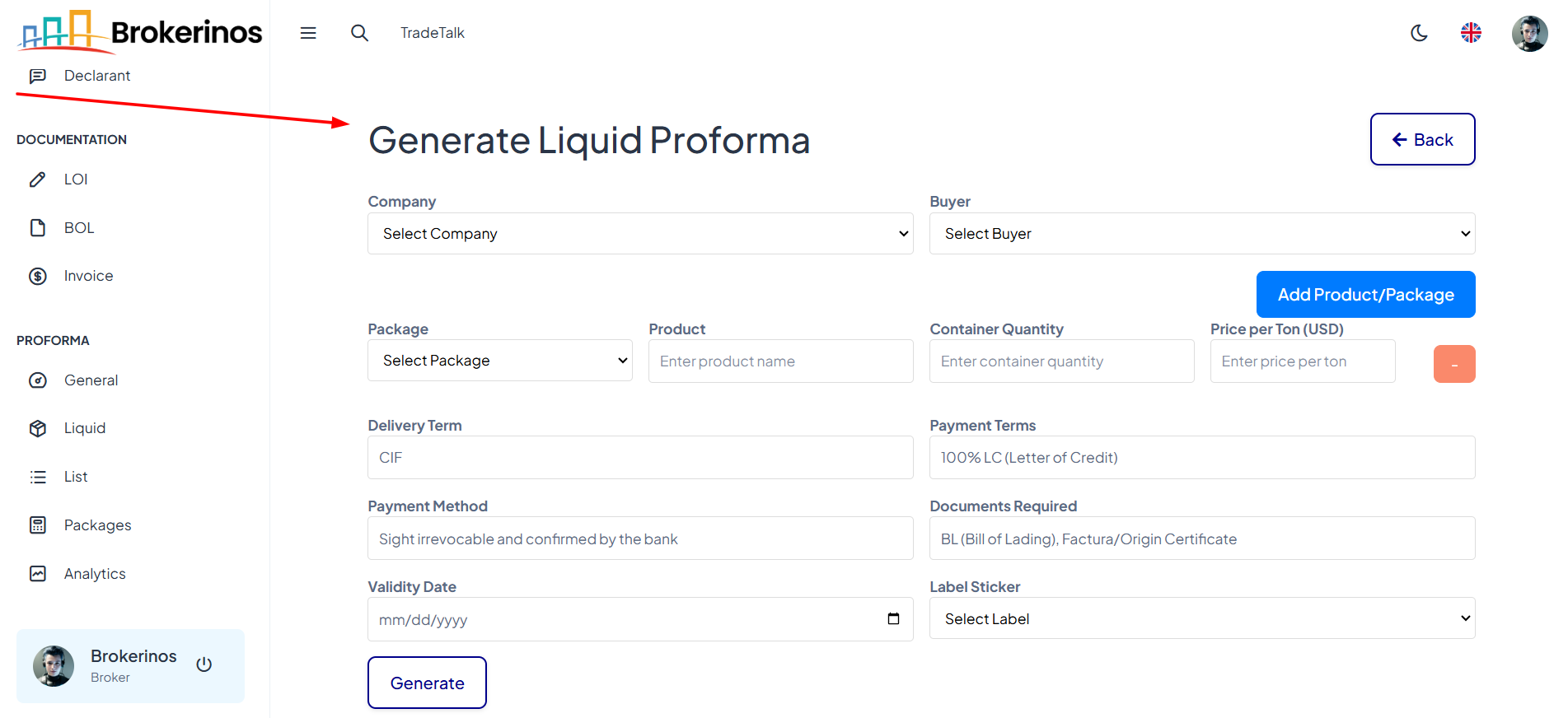
- Once all fields are filled, click the Generate button to create your Liquid Proforma.
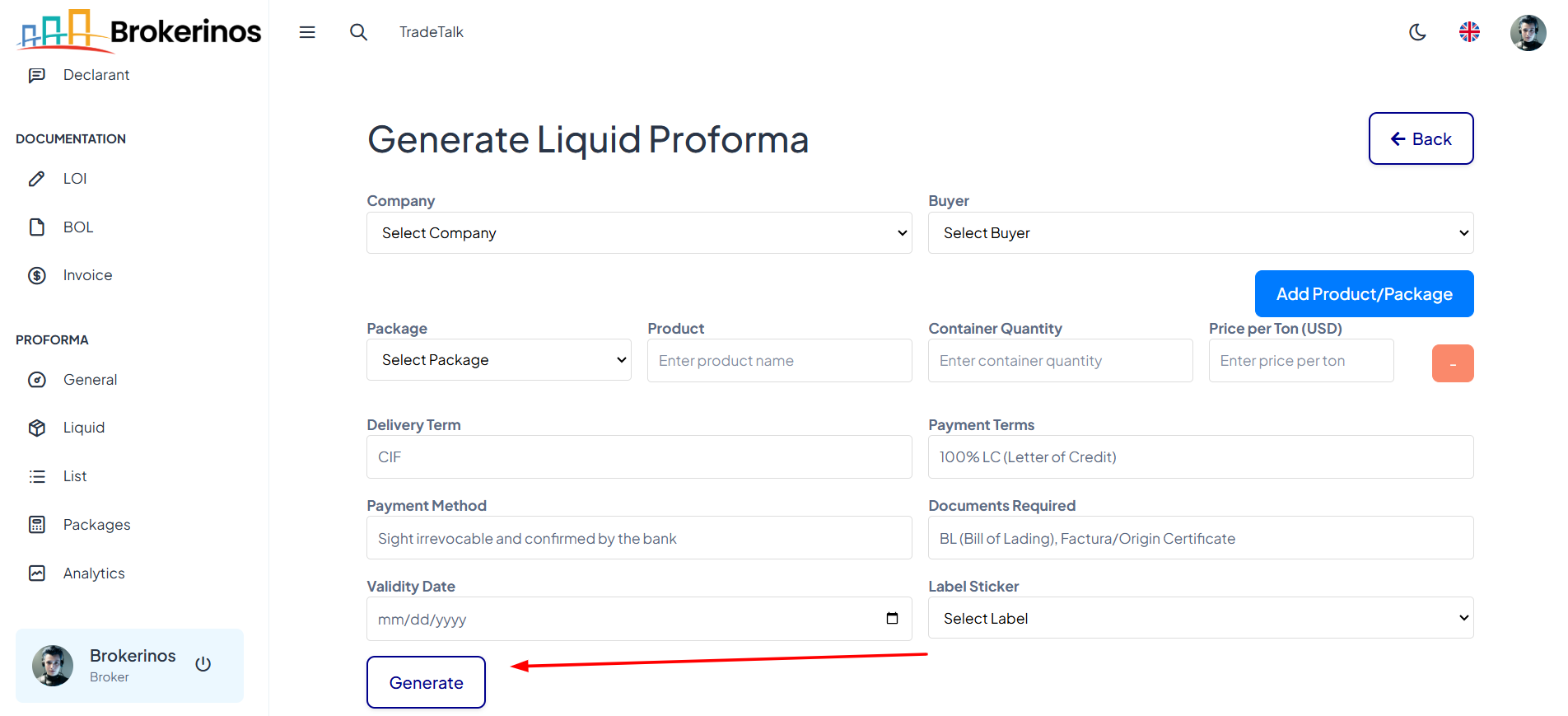
Once your Liquid Proforma is created, it will appear in the Proforma List.
