General Proforma
The General Proforma section allows you to create versatile, dynamic proformas that are not limited by predefined data. This section is ideal for situations where you need to create a proforma invoice without the constraints of predefined fields.
How to Create a General Proforma:
- Navigate to the Proforma > General Section:
- From the main menu, go to the Proforma section.
- Click on General.
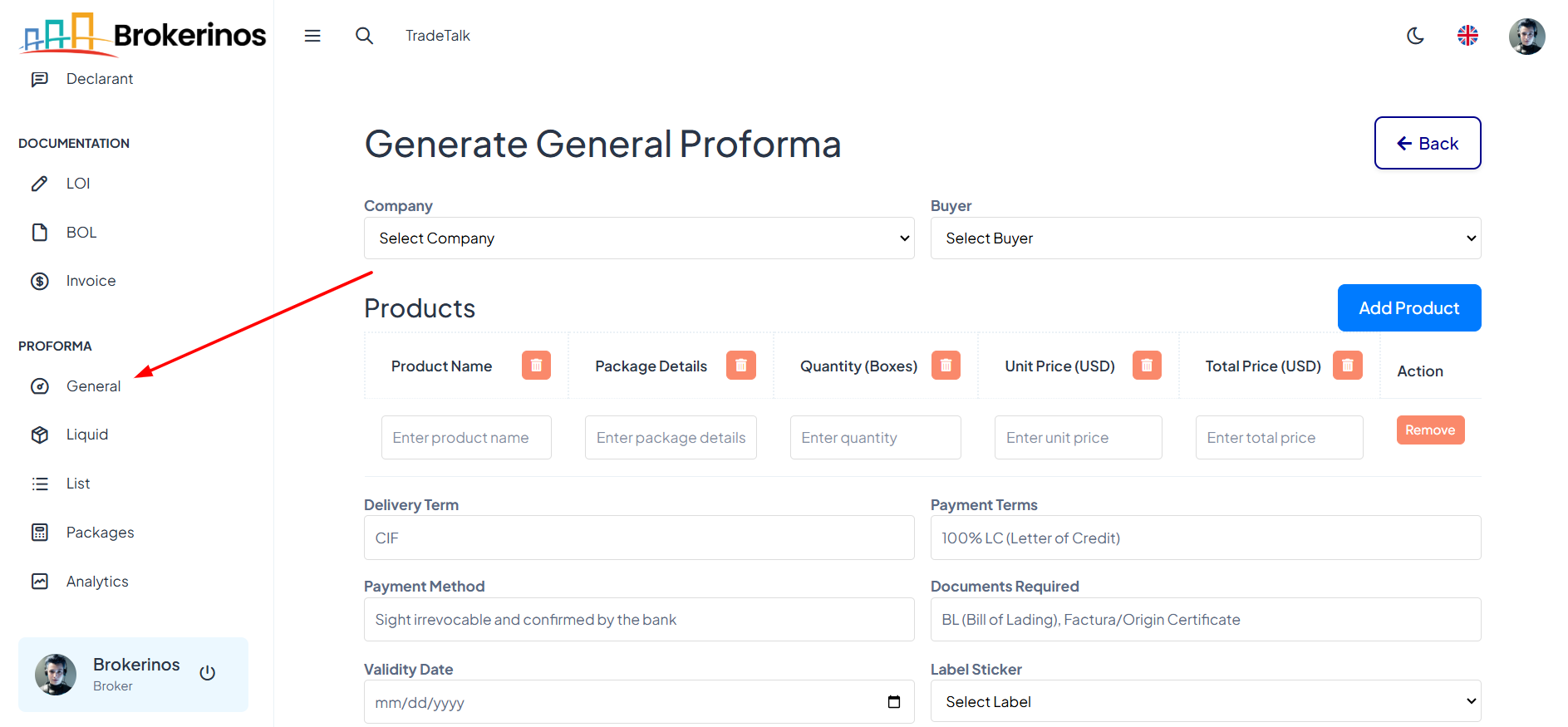
- Fill in the Proforma Details:
- Company & Buyer: Select the company and buyer from the dropdown lists.
- Product Information: Enter the product name, package details, quantity, unit price, and total price for each item.
- You can add more products by clicking Add Product.
- You can remove products by clicking Remove.
- Delivery Term: Specify the delivery term, such as CIF (Cost, Insurance, Freight).
- Payment Method: Select the payment method (e.g., Sight Irrevocable and Confirmed by the Bank).
- Validity Date: Enter the validity date for the proforma in the format mm/dd/yyyy.
- Documents Required: List any required documents, such as Bill of Lading (BOL) or Factura/Origin Certificate.
- Label Sticker: Select the label for the shipment from the available options.
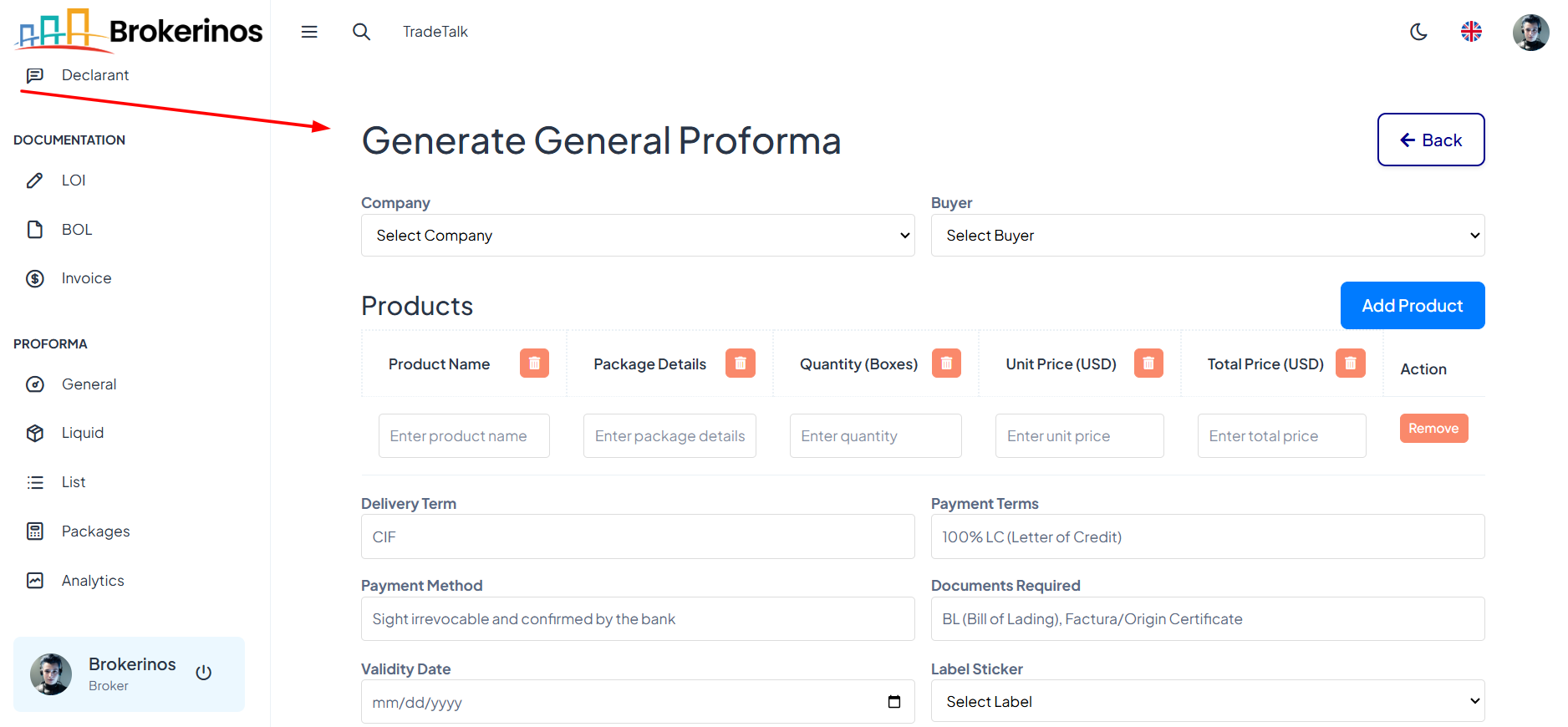
- Once all fields are filled, click the Generate button to create your General Proforma.
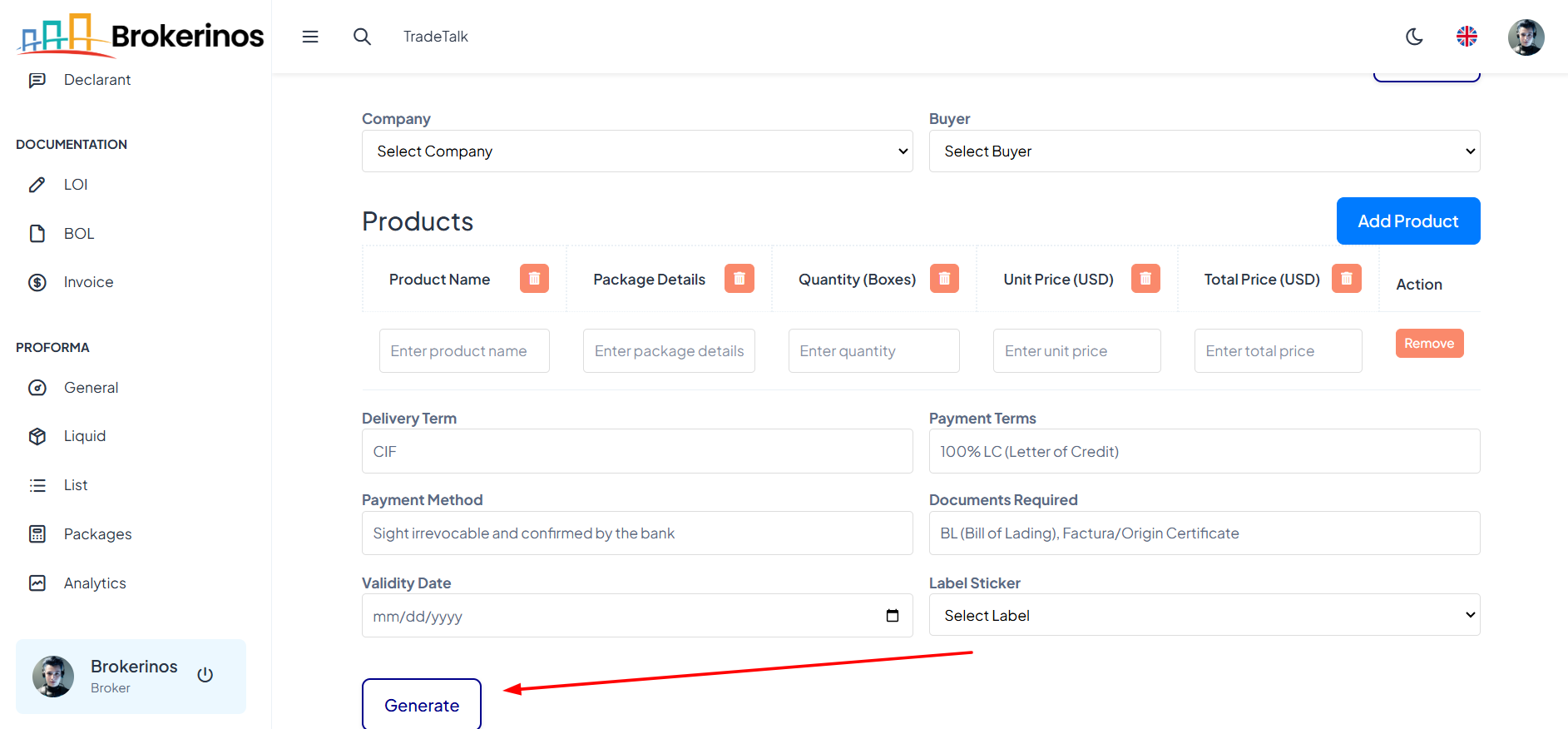
Once your General Proforma is created, it will appear in the Proforma List.
